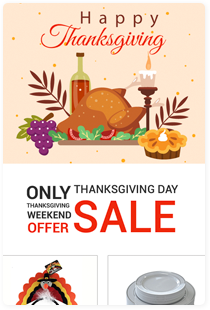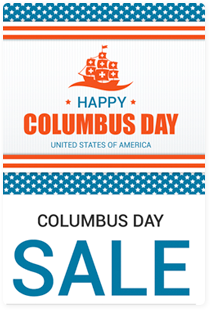The landing page is a page in which visitor arrives and is used to stream the traffic while the email templates are text only, which allow you to change the text and formatting of email sent by the users.
Write your search in the input below and press enter.
Esc to close.